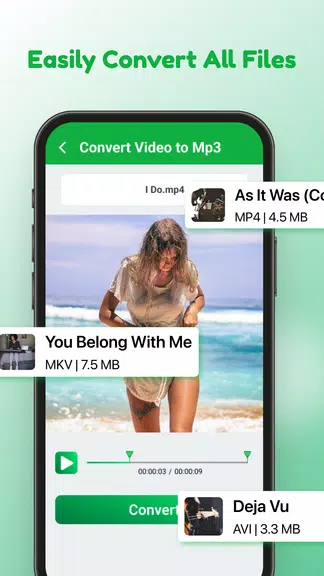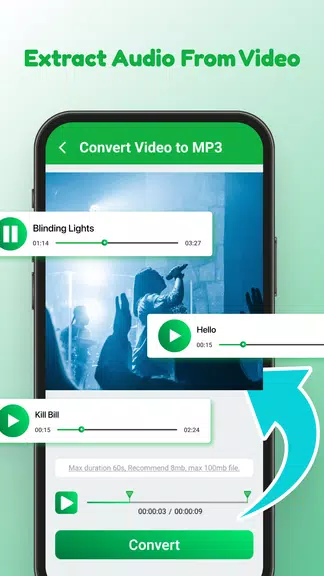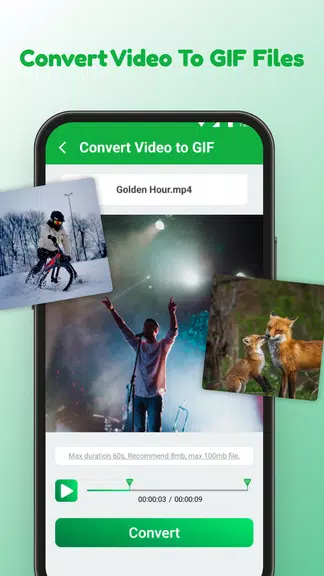Video to MP3: Video Converter
- Tools
- 1.4.6
- 20.50M
- by Amazic Fun Hub
- Android 5.1 or later
- May 14,2025
- Package Name: com.video.converter.audio.mp3
Transform your favorite videos into top-notch MP3 songs effortlessly with the Video to MP3: Video Converter app. This indispensable tool for music enthusiasts allows you to not only convert videos to MP3 in mere seconds but also trim and merge audio files with ease. Dive into the world of audio extraction and create engaging GIFs, while also organizing your music collection with the integrated audio cutter and ringtone maker. Say goodbye to the fear of losing converted files thanks to the app’s secure in-app storage feature. Experience seamless video-to-audio conversion with this intuitive MP3 converter and audio editing tool.
Features of Video to MP3: Video Converter:
Efficient Video to Audio Conversion: The app excels at converting video files to audio in just a few seconds, ensuring a fast and convenient way to extract high-quality MP3 songs from your videos.
Multi-functional Audio Editing: Beyond video-to-audio conversion, the app acts as a comprehensive audio extractor, music organizer, and meta-editor. You can cut, trim, and merge audio files across various formats, and even set custom ringtones for your phone.
In-App Storage: With Video to MP3 Converter, you can rest easy knowing your converted files are safely stored within the app, preventing accidental deletion and providing peace of mind.
User-Friendly Interface: Designed for ease of use, the app's interface is intuitive and accessible, catering to both beginners and seasoned audio editors. Enjoy a smooth experience as you convert and edit your audio files.
Tips for Users:
Experiment with Different Formats: Explore various audio formats by converting your video files to see which one best matches your preferences. The app supports multiple options, allowing you to tailor your audio files to your taste.
Customize Your Ringtones: Leverage the ringtone maker feature to personalize your phone’s ringtones. Select from your converted audio files or use the in-app editing tools to create new, unique ringtones.
Organize Your Music Library: Utilize the music organizer function to keep your audio collection neat and accessible. Edit metadata, rename files, and categorize your music for an enhanced listening experience.
Conclusion:
Video to MP3: Video Converter stands out as a versatile and user-friendly application, packed with features for converting, editing, and organizing audio files. Its swift conversion capabilities, comprehensive editing tools, secure in-app storage, and easy-to-navigate interface make it a must-have for anyone interested in extracting audio from videos or crafting custom ringtones. Download it today and unlock the full potential of this powerful audio converter.
-
"Assassin's Creed Shadows Gets M18 Rating for Violence, Sexual Content"
The newest chapter in Ubisoft’s iconic *Assassin’s Creed* franchise, *Assassin’s Creed Shadows*, has received an M18 rating from Singapore’s Infocomm Media Development Authority (IMDA). This mature classification reflects the game's intense portrayal of violence and suggestive sexual content, unders
Jun 29,2025 -
Herta Team Composition Guide for Honkai: Star Rail
Guides • Build Guide • Level-Up Materials • Team Composition • Best Light Cone • Back to All CharactersThe Herta is a character long-anticipated by Honkai: Star Rail players. Though her puppet version has been part of the game since its launch, The Herta herself brings a fresh dynamic to Erudition-b
Jun 29,2025 - ◇ GTA 6 Delay No Surprise: Rockstar's History of Postponements Jun 28,2025
- ◇ Confront Darkpeel's Lair in Stumble Guys' Superhero Showdown Season Jun 28,2025
- ◇ Chaos Awakes Event in Raid: Shadow Legends Starts Next Month Jun 28,2025
- ◇ Hoto 3.6V Electric Screwdriver Now 50% Off - Ideal for DIY Electronics Jun 28,2025
- ◇ Start Reading Marvel's Fantastic Four Now: Best Time Ever Jun 27,2025
- ◇ Tony Hawk’s Pro Skater 3 + 4: Preorder Details and DLC Revealed Jun 27,2025
- ◇ Midnight Walk: Preorder Now, Get DLC Jun 27,2025
- ◇ Roblox: Blades and Buffoonery Codes Updated for January 2025 Jun 26,2025
- ◇ Nintendo Updates User Agreement: Violators Risk Switch Being Bricked Jun 26,2025
- ◇ Microsoft Shifts Focus from Xbox Handheld to Third-Party Devices Jun 26,2025
- 1 Roblox Forsaken Characters Tier List 2025 Feb 14,2025
- 2 Pokemon Go’s first Community Day of 2025 will feature Sprigaito Jan 05,2025
- 3 Holiday Thief Arrives in Seekers Notes Dec 26,2024
- 4 Watcher of Realms Is Dropping New Heroes and Skins This Thanksgiving and Black Friday! Dec 30,2024
- 5 Marvel Rivals' Controversial Hitbox System Draws Attention Feb 11,2025
- 6 Jujutsu Kaisen Phantom Parade: Tier List Update for 2024 Dec 28,2024
- 7 How To Find and Beat the Storm King in LEGO Fortnite Jan 05,2025
- 8 Goddess Of Victory: Nikke Is Dropping a New Year’s Update and Collabs with Evangelion and Stellar Blade Soon Jan 04,2025
-
Mastering the Art of Digital Tools
A total of 10
-
Hidden Gems: Unexpectedly Useful Other Apps
A total of 10
-
Ultimate Strategy Gaming Experience on Android
A total of 10