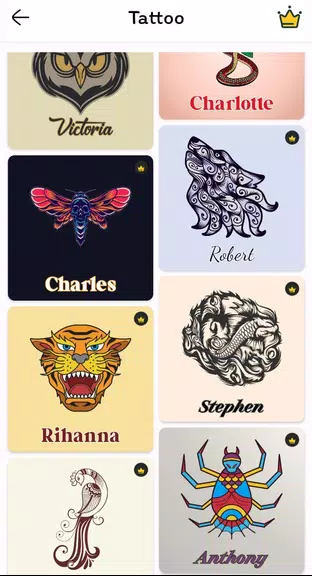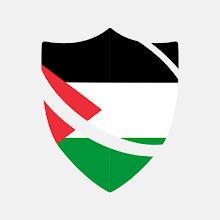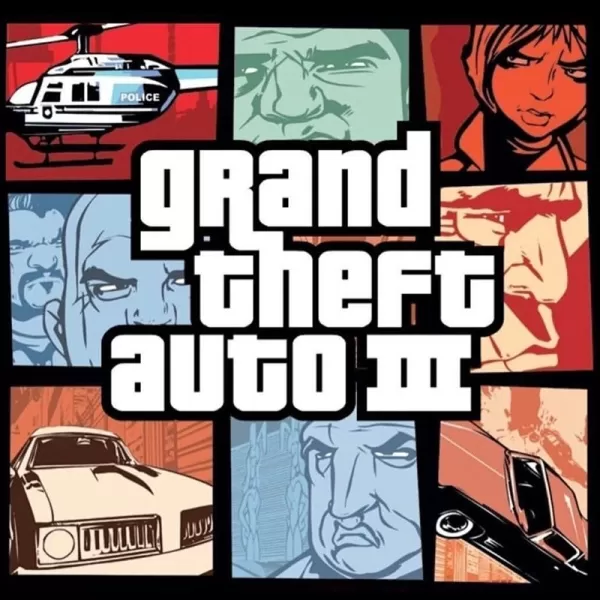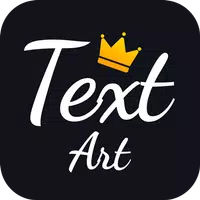
Text Art - Add Text to Photo
- Tools
- 4.7.5
- 30.40M
- by SMS, Messages & Text Messaging
- Android 5.1 or later
- May 14,2025
- Package Name: com.cool.stylish.text.art.fancy.color.creator
With its user-friendly interface, extensive selection of fonts and text styles, customizable colors and opacity, and the ability to add stickers, emojis, filters, and effects, the Text Art - Add Text to Photo app is an essential tool for anyone looking to elevate their images. Regular updates and outstanding customer support ensure that TEXT ART will quickly become your go-to application for all your text art needs. Download it today and let your creativity soar!
Features of Text Art - Add Text to Photo:
⭐ Easy-to-Use Interface:
- TEXT ART - Add Text to Photo boasts a user-friendly design, making it simple for everyone to add text to their images effortlessly.
⭐ Wide Range of Fonts:
- Choose from a diverse array of stylish fonts to find the perfect match for any occasion or mood.
⭐ Creative Text Styles:
- Enhance your text with shadows, outlines, and gradients to make it stand out and add a unique touch to your photos.
⭐ Save and Share:
- Save your creations in high resolution and share them directly on social media platforms to impress your friends and followers.
Tips for Users:
⭐ Experiment with Different Fonts:
- Explore various fonts to discover which one best complements your photo.
⭐ Use Creative Text Styles:
- Feel free to experiment with shadows, outlines, and gradients to make your text truly pop.
⭐ Play with Text Alignment:
- Fine-tune the alignment, spacing, and layout of your text to achieve the ideal composition.
Conclusion:
Elevate your photos into stunning works of art with TEXT ART - Add Text to Photo. With its intuitive interface, vast selection of fonts, innovative text styles, and seamless save and share options, this app is indispensable for anyone wanting to add a personal touch to their images. Download TEXT ART now and elevate your photo-editing skills to new heights!
- Unicorn VPN Premium
- Radar VPN - Fast VPN Proxy Pro
- Ruler App: Measure centimeters
- VPN Palestine - Get PS IP
- Alex App : Voice Commands App
- UNIVITORIA
- All SetTop Box Remote Control
- Remote Control for RokuTV
- DVB-T Driver
- Spyware Detector Anti Spy Scan
- Mirrcast TV Receiver - Cast
- control screen rotation
- Smonet
- Booster Master Pro- Booster, Cleaner,Fast VPN
-
Herta Team Composition Guide for Honkai: Star Rail
Guides • Build Guide • Level-Up Materials • Team Composition • Best Light Cone • Back to All CharactersThe Herta is a character long-anticipated by Honkai: Star Rail players. Though her puppet version has been part of the game since its launch, The Herta herself brings a fresh dynamic to Erudition-b
Jun 29,2025 -
GTA 6 Delay No Surprise: Rockstar's History of Postponements
Delays can be frustrating, especially when you're eagerly waiting for a highly anticipated game. But history shows us that delays—when done for the right reasons—often lead to better results. This is especially true in creative industries like video games, where polish, refinement, and attention to
Jun 28,2025 - ◇ Confront Darkpeel's Lair in Stumble Guys' Superhero Showdown Season Jun 28,2025
- ◇ Chaos Awakes Event in Raid: Shadow Legends Starts Next Month Jun 28,2025
- ◇ Hoto 3.6V Electric Screwdriver Now 50% Off - Ideal for DIY Electronics Jun 28,2025
- ◇ Start Reading Marvel's Fantastic Four Now: Best Time Ever Jun 27,2025
- ◇ Tony Hawk’s Pro Skater 3 + 4: Preorder Details and DLC Revealed Jun 27,2025
- ◇ Midnight Walk: Preorder Now, Get DLC Jun 27,2025
- ◇ Roblox: Blades and Buffoonery Codes Updated for January 2025 Jun 26,2025
- ◇ Nintendo Updates User Agreement: Violators Risk Switch Being Bricked Jun 26,2025
- ◇ Microsoft Shifts Focus from Xbox Handheld to Third-Party Devices Jun 26,2025
- ◇ "Top 5 Netflix Animes to Chill This Year" Jun 26,2025
- 1 Roblox Forsaken Characters Tier List 2025 Feb 14,2025
- 2 Pokemon Go’s first Community Day of 2025 will feature Sprigaito Jan 05,2025
- 3 Holiday Thief Arrives in Seekers Notes Dec 26,2024
- 4 Watcher of Realms Is Dropping New Heroes and Skins This Thanksgiving and Black Friday! Dec 30,2024
- 5 Marvel Rivals' Controversial Hitbox System Draws Attention Feb 11,2025
- 6 Jujutsu Kaisen Phantom Parade: Tier List Update for 2024 Dec 28,2024
- 7 How To Find and Beat the Storm King in LEGO Fortnite Jan 05,2025
- 8 Goddess Of Victory: Nikke Is Dropping a New Year’s Update and Collabs with Evangelion and Stellar Blade Soon Jan 04,2025
-
Mastering the Art of Digital Tools
A total of 10
-
Hidden Gems: Unexpectedly Useful Other Apps
A total of 10
-
Ultimate Strategy Gaming Experience on Android
A total of 10