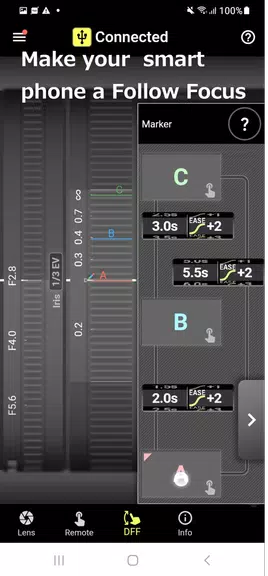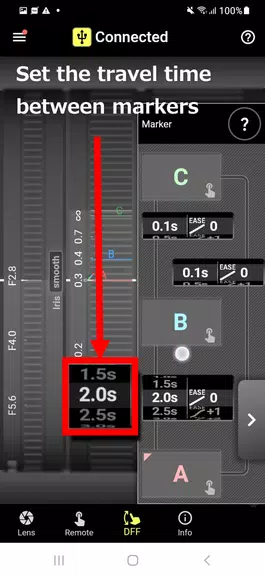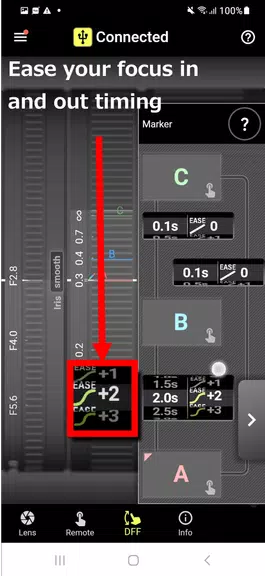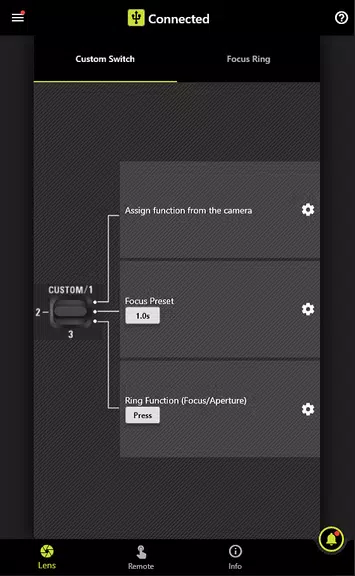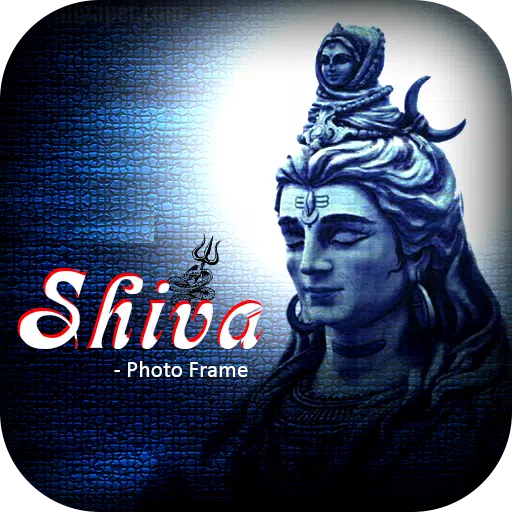TAMRON Lens Utility Mobile
- Photography
- 4.0.1
- 12.30M
- by TAMRON
- Android 5.1 or later
- May 09,2025
- Package Name: jp.co.tamron.lensutility.mobile
Elevate your photography and videography skills with the TAMRON Lens Utility Mobile app! This innovative Android app, designed for use with select TAMRON lenses featuring a USB Type-C port, empowers you to fine-tune your lens settings, update firmware, and even control your lens remotely using your smartphone. The app introduces a suite of powerful features, including Digital Follow Focus (DFF) for meticulous focus and aperture management, customizable lens settings, and tethered remote control, unlocking a plethora of creative avenues for photographers and videographers alike. Seize the opportunity to enhance your visual storytelling—download the TAMRON Lens Utility Mobile app today!
Features of TAMRON Lens Utility Mobile:
❤ DFF (Digital Follow Focus)
Seamlessly control focus and aperture with a simple scroll on your smartphone screen.
Utilize the Focus Stopper to restrict the range of manual focus movement.
Employ the FC Marker for smooth, manual or automatic focus transitions.
Leverage FC Ease for effortless, gradual focus shifts, enhancing your video's storytelling.
❤ Lens Customization
Personalize the Custom Switch or Focus Set Button to suit your shooting preferences.
Effortlessly shift focus between preset positions for dynamic shots.
Choose between AF and MF functions to adapt to different shooting scenarios.
Switch the Focus Ring function between focus and aperture adjustment for versatile control.
❤ Tethered Remote Control
Set up dedicated features for seamless smartphone tethered control.
Access functions like A-B Focus and Focus Preset for a tailored shooting experience.
Tips for Users:
❤ Experiment with DFF: Dive into the DFF feature to gain precise control over focus and aperture, adding depth to your shots.
❤ Customize Your Lens: Make the most of the lens customization options to align your lens settings with your unique shooting style.
❤ Utilize Tethered Remote Control: Harness the power of tethered control for a fluid and efficient shooting process.
Conclusion:
The TAMRON Lens Utility Mobile app is your gateway to a transformed photography and videography experience with compatible TAMRON lenses. With its array of features, from DFF for fine-tuned focus and aperture control to extensive lens customization options, this app offers unparalleled flexibility and creativity for your visual projects. The added benefit of tethered remote control from your smartphone makes shooting more convenient and efficient. Don't wait—download the TAMRON Lens Utility Mobile app now and elevate your photography to new heights!
-
Marvel, Robert Downey Jr. Hint at More Avengers: Doomsday Cast Reveals
Following the recent announcement of an additional 26 cast members for the highly anticipated Avengers: Doomsday, Marvel Studios and Robert Downey Jr. have hinted that more surprises are on the way. The cast reveal came during a comprehensive livestream that not only confirmed a slew of actors joini
May 08,2025 -
"Walmart Slashes Price on 75-inch Samsung 4K Smart TV to $399, Free Shipping Included"
Walmart is currently offering an unbeatable deal on the 75" Samsung DU7200B Crystal 4K Smart TV, priced at just $399 with free shipping. When you add the TV to your cart, you'll see the discounted price. This TV is sold and shipped directly by Walmart, ensuring you receive a 1-year Samsung warranty
May 08,2025 - ◇ MicroSD Express: Essential Upgrade for Nintendo Switch 2 May 08,2025
- ◇ Gears of War: Reloaded Launches Simultaneously on PS5 and Xbox May 08,2025
- ◇ Celestial Guardians Expansion and Half-Anniversary Celebrated by Pokemon TCG Pocket May 08,2025
- ◇ Vote for Your Hero's Snake-Themed Skin in Valentine's Day Update May 08,2025
- ◇ "Mech Assemble: Surviving Zombie Apocalypse - Beginner's Guide" May 08,2025
- ◇ "Claim Your Free Sprecher Naginata in Assassin’s Creed Shadows - Brewery Bonus!" May 08,2025
- ◇ Flareon Sleeping Plush Back in Stock at Walmart for $30 May 08,2025
- ◇ Street Fighter IV Hits Netflix Mobile: Classic Fighting Game Returns May 08,2025
- ◇ Yoda Force FX Elite Lightsaber Now $119 on Amazon May 08,2025
- ◇ "Discover Butterfly Collectors in Assassin’s Creed Shadows: Locations and Methods" May 08,2025
- 1 Holiday Thief Arrives in Seekers Notes Dec 26,2024
- 2 Watcher of Realms Is Dropping New Heroes and Skins This Thanksgiving and Black Friday! Dec 30,2024
- 3 Jujutsu Kaisen Phantom Parade: Tier List Update for 2024 Dec 28,2024
- 4 How To Find and Beat the Storm King in LEGO Fortnite Jan 05,2025
- 5 Upcoming Games: 2026 Release Calendar Feb 21,2025
- 6 PUBG Mobile's Championship Finale Nears Jan 09,2025
- 7 Goddess Of Victory: Nikke Is Dropping a New Year’s Update and Collabs with Evangelion and Stellar Blade Soon Jan 04,2025
- 8 Brok's Festive Adventure Now Available Jan 03,2025
-
Mastering the Art of Digital Tools
A total of 10
-
Hidden Gems: Unexpectedly Useful Other Apps
A total of 10
-
Top Free Adventure Necessary Games for Android
A total of 4