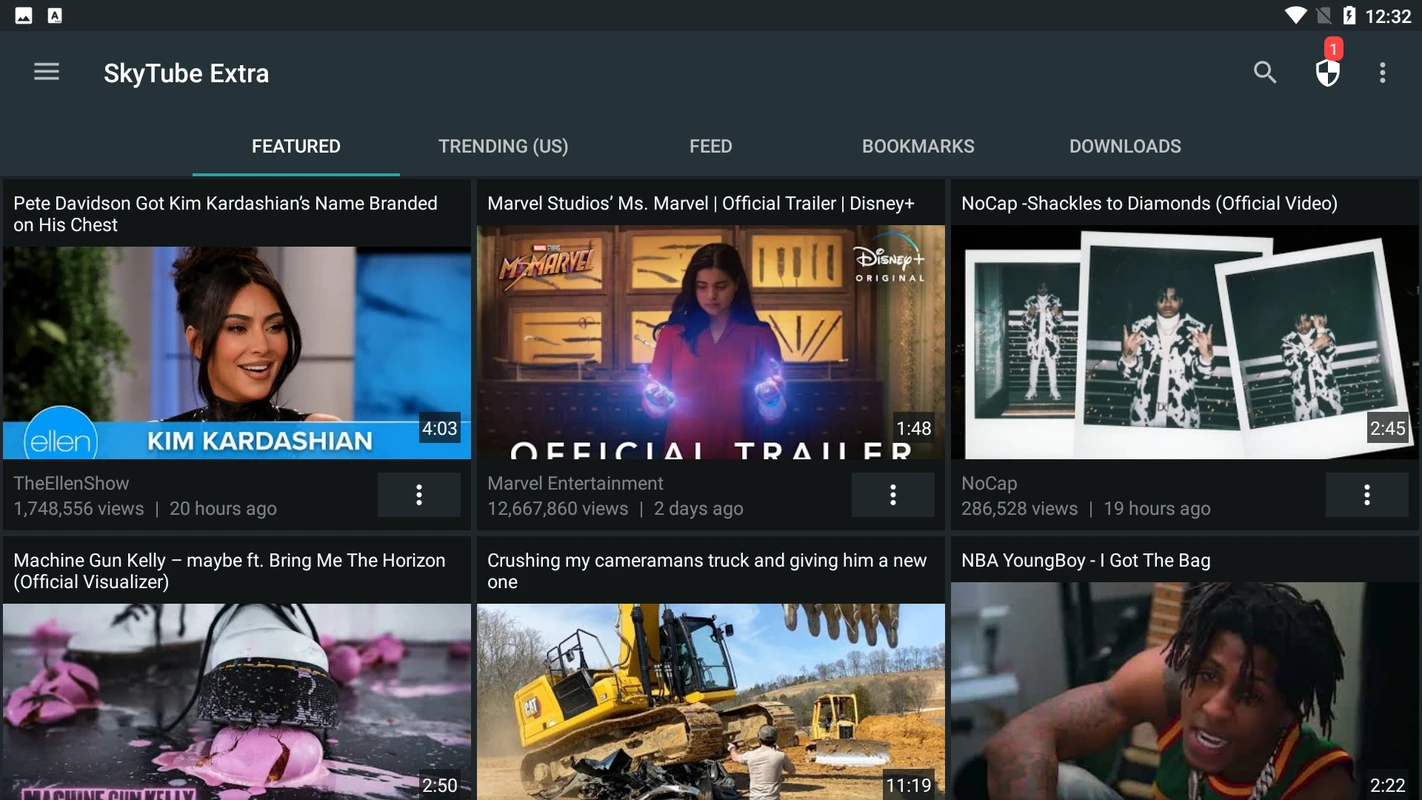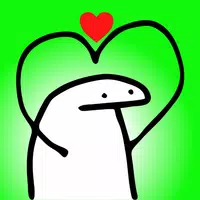SKYTUBE
SKYTUBE is an exceptional open-source, third-party YouTube client designed specifically for Android users who seek to elevate their YouTube experience. This app stands out by offering a streamlined, clutter-free interface while empowering users with greater control over their content consumption. Here are some of the standout features of SKYTUBE:
Highlights of SKYTUBE:
- Ad-Free Experience: Dive into your favorite videos without the annoyance of ads, providing uninterrupted viewing pleasure.
- Video Downloading: Save your beloved YouTube videos for offline enjoyment, ensuring you can watch them anytime, anywhere.
- Subscription Import: Seamlessly import your existing YouTube subscriptions, making it easy to continue following your favorite channels without any hassle.
- Block Unwanted Content: Utilize the integrated video blocker to filter out unwanted videos or channels, tailoring your feed to your preferences.
- Customizable Interface: Benefit from intuitive swipe controls that allow you to adjust volume and brightness, and easily access comments and video descriptions.
Features of SKYTUBE:
- Employ a video blocker to steer clear of content you don't wish to see.
- Effortlessly explore popular videos and channels.
- Bookmark videos you love for quick and easy access later on.
- Relish in an ad-free viewing experience without any interruptions.
- Access all YouTube content without needing a Google or YouTube account.
- No need to pay for YouTube Premium to enjoy ad-free viewing.
How to Use SKYTUBE:
- Download: Since SKYTUBE isn't available on the Google Play Store, you'll need to download the APK from trusted sources.
- Install: Install the APK file on your Android device, following the standard installation process.
- Open: Launch the app and grant the necessary permissions to ensure smooth operation.
- Explore: Navigate through SKYTUBE's user-friendly interface to discover videos, channels, and trending content.
- Import Subscriptions: Bring in your YouTube subscription data to customize your feed according to your interests.
- Download Videos: Find the download icon beneath videos to save them for offline viewing.
- Adjust Settings: Tailor the app's settings to match your preferences, including video quality and playback speed.
- Block Content: Set up the video blocker to filter out content based on channels, languages, view counts, or dislike ratios, ensuring a personalized viewing experience.
- Intermittent Fasting GoFasting Mod
- Islamic Calendar & Prayer Apps
- Clover-Period & Cycle Tracker
- London Bus Pal: Live arrivals
- Otto Immobilien
- Facetune Editor-Smooth skin
- Fusco Fit Connect
- TABS
- ТРИЦ
- Stickers de flork
- Amazon Kids+: Books, Videos…
- Plixi - Fat calculator
- Zul+ Zona Azul SP, IPVA, Tag +
- Neujahrswünsche und Grüße 2024
-
"Aang Avatar Movie: New Logo Unveiled, Release Pushed to October 2026"
Paramount Pictures has recently reorganized its movie schedule, causing delays for two highly anticipated films: The Legend of Aang: The Last Airbender and Teenage Mutant Ninja Turtles: Mutant Mayhem 2. Both Nickelodeon productions will now debut several months later than initially planned.According
Jun 04,2025 -
Elden Ring Is Getting Two New Classes with Nintendo Switch 2 Tarnished Edition
Elden Ring is making waves once again as it prepares to launch on the highly anticipated Nintendo Switch 2, featuring the Tarnished Edition. Fans are buzzing with excitement over the inclusion of new features, such as additional classes and exciting updates for Torrent, the loyal steed. According to
Jun 04,2025 - ◇ "Draconia Saga Global: A New Pet-Collecting Game Inspired by How to Train Your Dragon" Jun 02,2025
- ◇ "Reverse: 1999 Unveils Assassin's Creed Crossover Featuring Ezio" Jun 02,2025
- ◇ Black and White Kyurem Debut at Pokémon Go Tour: Unova Global Event Jun 02,2025
- ◇ GWENT: The Witcher Card Game - Full Deck Strategies Revealed Jun 02,2025
- ◇ "Build Your Slimy Town with Cute Heroes in Idle RPG" Jun 02,2025
- ◇ Monster Hunter Board Game: Buying Guide & Expansions Jun 02,2025
- ◇ Doom Now Playable in PDF Format Jun 01,2025
- ◇ Top Baldur's Gate Mods for PS5 Revealed Jun 01,2025
- ◇ Top Pets for Rune Slayer: A Tier List Jun 01,2025
- ◇ The Best Deals Today: New PlayStation 5 Astro Bot Console Bundles, PS Portal, and DualSense Controllers Jun 01,2025
- 1 Pokemon Go’s first Community Day of 2025 will feature Sprigaito Jan 05,2025
- 2 Roblox Forsaken Characters Tier List 2025 Feb 14,2025
- 3 Holiday Thief Arrives in Seekers Notes Dec 26,2024
- 4 Watcher of Realms Is Dropping New Heroes and Skins This Thanksgiving and Black Friday! Dec 30,2024
- 5 Jujutsu Kaisen Phantom Parade: Tier List Update for 2024 Dec 28,2024
- 6 How To Find and Beat the Storm King in LEGO Fortnite Jan 05,2025
- 7 Goddess Of Victory: Nikke Is Dropping a New Year’s Update and Collabs with Evangelion and Stellar Blade Soon Jan 04,2025
- 8 PUBG Mobile's Championship Finale Nears Jan 09,2025
-
Mastering the Art of Digital Tools
A total of 10
-
Hidden Gems: Unexpectedly Useful Other Apps
A total of 10
-
Top Free Adventure Necessary Games for Android
A total of 4