Roblox Grace: All Commands and How to Use Them
by Logan
Feb 13,2025
Grace Roblox Game Commands: A Comprehensive Guide
Grace is a challenging Roblox experience featuring terrifying entities and demanding levels. To aid players, especially during testing, a set of in-game commands is available on test servers. This guide details all available commands and how to utilize them.
All Grace Commands

.revive: Respawns the player after death or if stuck..panicspeed: Adjusts the in-game timer speed..dozer: Spawns the Dozer entity..main: Loads the Main Branch server..slugfish: Spawns the Slugfish entity..heed: Spawns the Heed entity..test: Loads a Test Branch server, enabling most commands and access to unreleased content..carnation: Spawns the Carnation entity..goatman: Spawns the Goatman entity..panic: Starts the in-game timer..godmode: Enables invincibility, significantly simplifying gameplay..sorrow: Spawns the Sorrow entity..settime: Sets a specific time for the in-game timer..slight: Spawns a Slight entity..bright: Maximizes game brightness.
How to Use Grace Commands
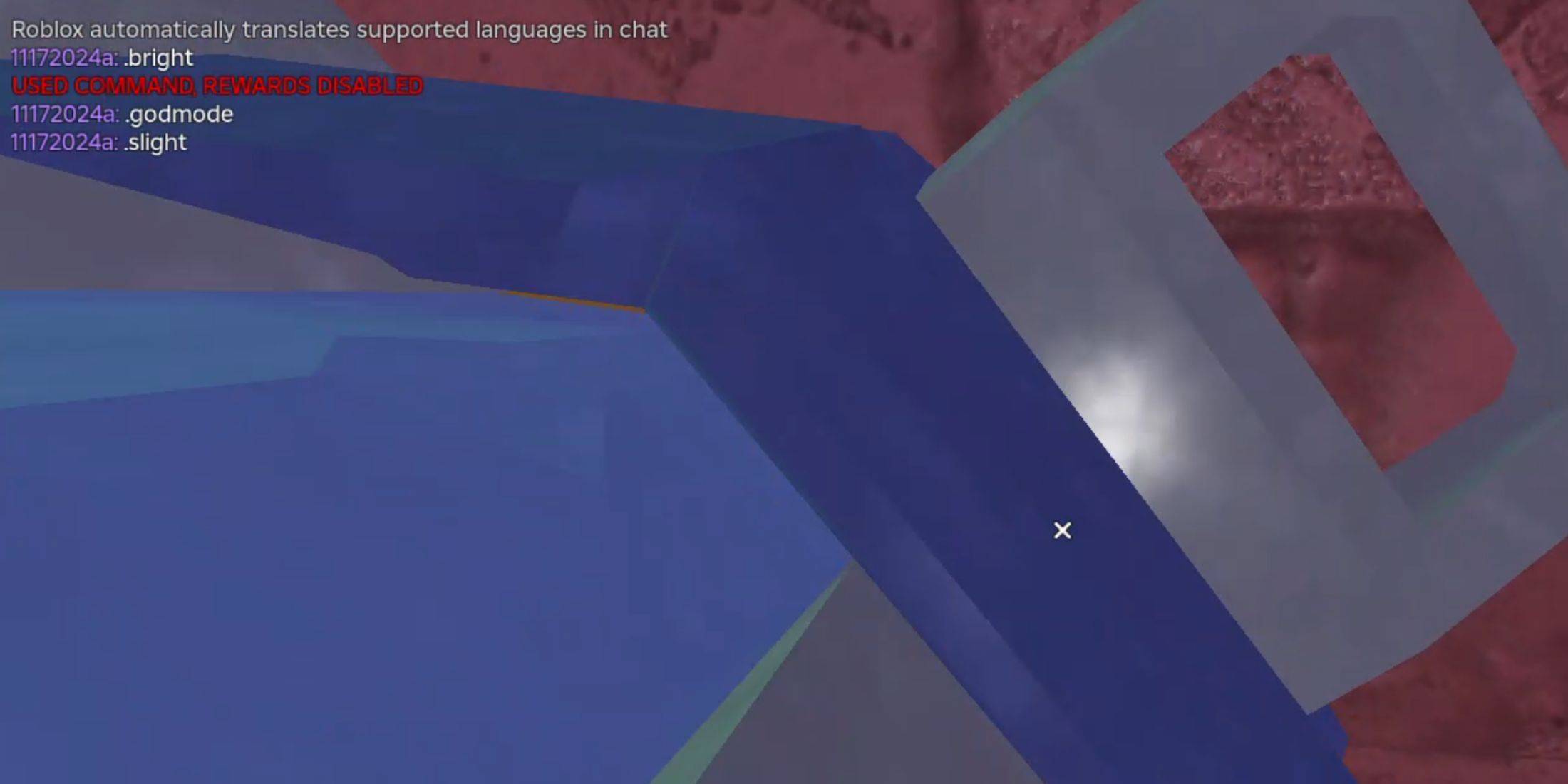
Utilizing Grace commands requires creating a test server and inputting commands via the in-game chat. Follow these steps:
- Launch Grace in Roblox.
- Navigate to the Custom Lobbies section and create a new lobby, ensuring the "Commands" option is enabled.
- Launch the created lobby.
- Type
.testinto the chat to access the test server. - Now, any of the commands listed above can be activated within the chat.
- 1 Roblox Forsaken Characters Tier List 2025 Feb 14,2025
- 2 Pokemon Go’s first Community Day of 2025 will feature Sprigaito Jan 05,2025
- 3 Marvel Rivals' Controversial Hitbox System Draws Attention Feb 11,2025
- 4 How To Find and Beat the Storm King in LEGO Fortnite Jan 05,2025
- 5 Watcher of Realms Is Dropping New Heroes and Skins This Thanksgiving and Black Friday! Dec 30,2024
- 6 Holiday Thief Arrives in Seekers Notes Dec 26,2024
- 7 Goddess Of Victory: Nikke Is Dropping a New Year’s Update and Collabs with Evangelion and Stellar Blade Soon Jan 04,2025
- 8 Jujutsu Kaisen Phantom Parade: Tier List Update for 2024 Dec 28,2024
-
Mastering the Art of Digital Tools
A total of 10
-
Hidden Gems: Unexpectedly Useful Other Apps
A total of 10
-
Ultimate Strategy Gaming Experience on Android
A total of 10















![LeMOMnade: Family Squeeze! – Version 1.1.1 [mtrellex]](https://img.3xbz.com/uploads/38/1719569762667e8d62c486e.jpg)

![My Cute Roommate 2 – New Version 1.0 Extra [Astaros3D]](https://img.3xbz.com/uploads/38/1719606486667f1cd652f1a.jpg)












