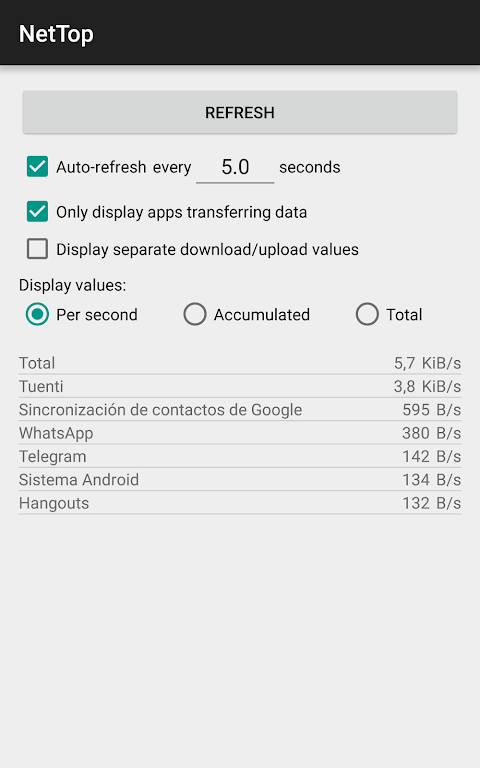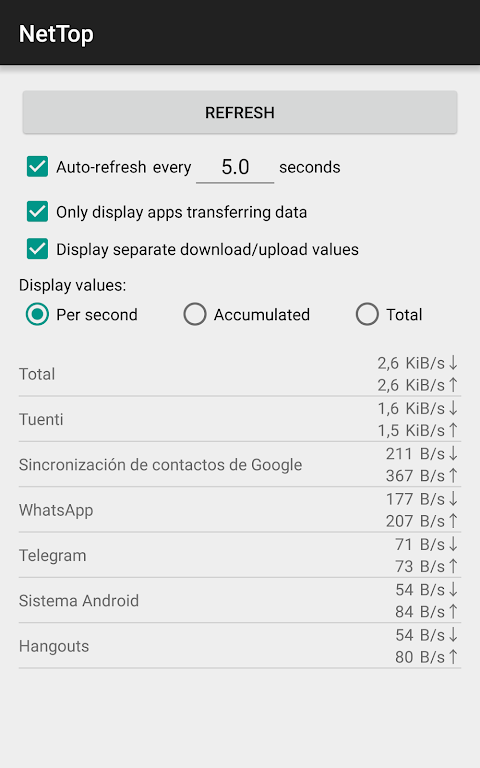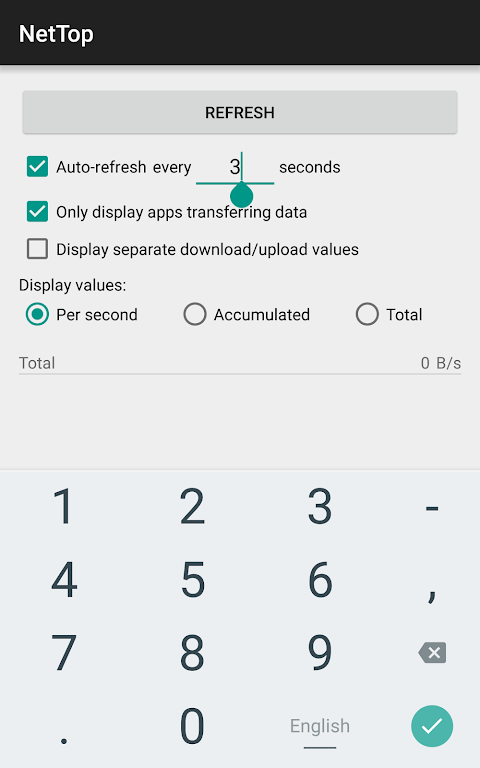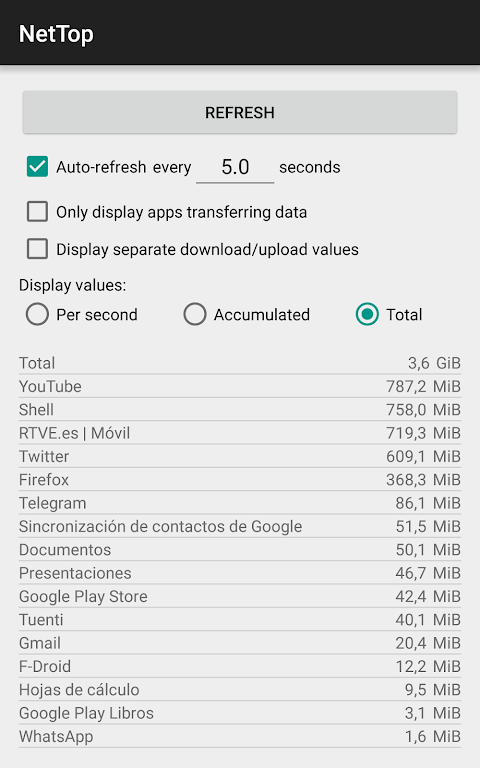NetTop: RealTime Network Meter
- Tools
- 0.5.1
- 1.50M
- by FYA Software
- Android 5.1 or later
- Jun 29,2025
- Package Name: org.alvarogp.nettop
NetTop: RealTime Network Meter is an indispensable tool for anyone looking to manage their device's network data usage effectively. This app empowers users to monitor real-time data consumption across various apps, providing detailed insights into data transfer rates. Its intuitive interface allows for customization of display metrics, enabling you to view data transfer per second, traffic since the last refresh, or total traffic since the device was booted. Furthermore, the app distinguishes between download and upload data, enhancing your understanding of app-specific traffic. You can tailor the refresh intervals and manually trigger updates to ensure you're always informed about your data usage.
Features of NetTop: RealTime Network Meter:
Different Display Value Types: Customize the app's display to show data in various formats such as per second, traffic since the last refresh, or total traffic since device boot. This flexibility ensures you can monitor data usage in a way that suits your needs best.
Separate Download/Upload Values: The app clearly delineates between download and upload activities for each app, giving you a comprehensive view of how data is being utilized. This feature helps you understand the nature of data traffic on your device.
Configurable Refreshing: The app automatically updates the data transfer list and speeds, but you can adjust the refresh rate to your preference. Additionally, a manual refresh option is available for immediate updates, especially useful when you've turned off auto-refresh.
Tips for Users:
Customize Display Settings: Explore the app's different display options to find the most effective way to monitor your network data usage. Tailoring the display can make it easier to interpret data and manage your device's performance.
Identify Data-Hungry Apps: Regularly check the app list to pinpoint which apps are using the most data. This insight is crucial for prioritizing data usage and optimizing your device's efficiency.
Monitor Download and Upload Activities: Use the app's feature to separate download and upload data to better understand app traffic. This can help identify background processes or potential data leaks, enhancing your device's security and efficiency.
Conclusion:
NetTop: RealTime Network Meter is a robust solution for real-time network data monitoring. With its customizable display options, including different value types and distinct download/upload metrics, you can effortlessly track and manage your data usage. The app's flexible refresh settings keep you updated on which apps are consuming data and at what rates. By leveraging the app's features and following the provided tips, you can optimize your device's network performance and prevent unexpected data overages. Download NetTop: RealTime Network Meter today to take full control of your network data usage.
-
"Assassin's Creed Shadows Gets M18 Rating for Violence, Sexual Content"
The newest chapter in Ubisoft’s iconic *Assassin’s Creed* franchise, *Assassin’s Creed Shadows*, has received an M18 rating from Singapore’s Infocomm Media Development Authority (IMDA). This mature classification reflects the game's intense portrayal of violence and suggestive sexual content, unders
Jun 29,2025 -
Herta Team Composition Guide for Honkai: Star Rail
Guides • Build Guide • Level-Up Materials • Team Composition • Best Light Cone • Back to All CharactersThe Herta is a character long-anticipated by Honkai: Star Rail players. Though her puppet version has been part of the game since its launch, The Herta herself brings a fresh dynamic to Erudition-b
Jun 29,2025 - ◇ GTA 6 Delay No Surprise: Rockstar's History of Postponements Jun 28,2025
- ◇ Confront Darkpeel's Lair in Stumble Guys' Superhero Showdown Season Jun 28,2025
- ◇ Chaos Awakes Event in Raid: Shadow Legends Starts Next Month Jun 28,2025
- ◇ Hoto 3.6V Electric Screwdriver Now 50% Off - Ideal for DIY Electronics Jun 28,2025
- ◇ Start Reading Marvel's Fantastic Four Now: Best Time Ever Jun 27,2025
- ◇ Tony Hawk’s Pro Skater 3 + 4: Preorder Details and DLC Revealed Jun 27,2025
- ◇ Midnight Walk: Preorder Now, Get DLC Jun 27,2025
- ◇ Roblox: Blades and Buffoonery Codes Updated for January 2025 Jun 26,2025
- ◇ Nintendo Updates User Agreement: Violators Risk Switch Being Bricked Jun 26,2025
- ◇ Microsoft Shifts Focus from Xbox Handheld to Third-Party Devices Jun 26,2025
- 1 Roblox Forsaken Characters Tier List 2025 Feb 14,2025
- 2 Pokemon Go’s first Community Day of 2025 will feature Sprigaito Jan 05,2025
- 3 Holiday Thief Arrives in Seekers Notes Dec 26,2024
- 4 Watcher of Realms Is Dropping New Heroes and Skins This Thanksgiving and Black Friday! Dec 30,2024
- 5 Marvel Rivals' Controversial Hitbox System Draws Attention Feb 11,2025
- 6 Jujutsu Kaisen Phantom Parade: Tier List Update for 2024 Dec 28,2024
- 7 How To Find and Beat the Storm King in LEGO Fortnite Jan 05,2025
- 8 Goddess Of Victory: Nikke Is Dropping a New Year’s Update and Collabs with Evangelion and Stellar Blade Soon Jan 04,2025
-
Mastering the Art of Digital Tools
A total of 10
-
Hidden Gems: Unexpectedly Useful Other Apps
A total of 10
-
Ultimate Strategy Gaming Experience on Android
A total of 10