
AR Draw Anime Trace Sketch AI
AR Draw Anime Trace Sketch AI is a cutting-edge application that merges the realms of augmented reality and drawing, empowering users to craft stunning anime-style sketches with ease. This innovative tool is designed to enhance the creative journey, offering features like real-time overlays and customizable templates. Whether you're a novice or a seasoned artist, the app provides a fun and interactive platform to bring your anime characters to life!
Features of AR Draw Anime Trace Sketch AI:
AI Assistance
Dive into a new era of creativity with AI assistance that not only guides but also refines your sketching process. This feature offers real-time suggestions, helps perfect your lines, and provides creative insights to elevate your anime artwork to unprecedented levels.
Vibrant Color Palette
Unleash your artistic vision with a vibrant color palette. Dive into a world of colors and effects, allowing you to add personality and vibrancy to your creations. Experiment freely to create truly unique and captivating artwork.
Trace and Share
With precision at your fingertips, trace your masterpieces effortlessly and share them with the world. Showcase your artistic prowess and engage with a community of fellow enthusiasts in the app's vibrant hub.
Tips for Users:
Leverage AI Assistance: Utilize the AI assistance feature to gain valuable guidance and creative suggestions while sketching. Let the intelligent algorithms refine your lines and elevate your artwork to new heights.
Explore the Color Palette: Don't shy away from experimenting with different colors and effects from the vibrant palette. Mix and match to add depth and personality, creating a truly unique look for your creations.
Trace and Connect: Make the most of the tracing tool to replicate your sketches with precision. Share your masterpieces on social media platforms to showcase your talent and connect with a broader community of artists.
Augmented Reality Foundation: By harnessing the power of AR technology, users can seamlessly transpose images from their device's camera onto their drawing space. This feature allows for precise sketching over real-world scenes, enhancing accuracy and simplifying the creation process.
User-Friendly Interface: Designed with simplicity in mind, the app ensures that artists of all skill levels can quickly grasp its functionalities. This accessibility allows users to swiftly start tracing images or scenes onto their canvas, bypassing any steep learning curve.
Versatile Drawing Aid: Beyond assisting in creating accurate sketches, the application serves as a comprehensive tool for learning and honing artistic skills. It aids in refining hand-eye coordination and helps visualize proportions correctly during the drawing process.
Cons
Limited Device Compatibility: AR Drawing: Trace to Sketch may not be compatible with all smartphones or tablets, which could limit access for users without the right hardware.
Steep Learning Curve: New users might initially find the app's interface and augmented reality features challenging, potentially leading to a frustrating experience at the outset.
Feature Restrictions: The app might not include all the advanced drawing tools or editing options available in other drawing applications, possibly constraining the creative possibilities for more experienced artists.
What’s New
- Bug Fixes: We've addressed several bugs to enhance your overall experience with the app.
-
"Aang Avatar Movie: New Logo Unveiled, Release Pushed to October 2026"
Paramount Pictures has recently reorganized its movie schedule, causing delays for two highly anticipated films: The Legend of Aang: The Last Airbender and Teenage Mutant Ninja Turtles: Mutant Mayhem 2. Both Nickelodeon productions will now debut several months later than initially planned.According
Jun 04,2025 -
Elden Ring Is Getting Two New Classes with Nintendo Switch 2 Tarnished Edition
Elden Ring is making waves once again as it prepares to launch on the highly anticipated Nintendo Switch 2, featuring the Tarnished Edition. Fans are buzzing with excitement over the inclusion of new features, such as additional classes and exciting updates for Torrent, the loyal steed. According to
Jun 04,2025 - ◇ "Draconia Saga Global: A New Pet-Collecting Game Inspired by How to Train Your Dragon" Jun 02,2025
- ◇ "Reverse: 1999 Unveils Assassin's Creed Crossover Featuring Ezio" Jun 02,2025
- ◇ Black and White Kyurem Debut at Pokémon Go Tour: Unova Global Event Jun 02,2025
- ◇ GWENT: The Witcher Card Game - Full Deck Strategies Revealed Jun 02,2025
- ◇ "Build Your Slimy Town with Cute Heroes in Idle RPG" Jun 02,2025
- ◇ Monster Hunter Board Game: Buying Guide & Expansions Jun 02,2025
- ◇ Doom Now Playable in PDF Format Jun 01,2025
- ◇ Top Baldur's Gate Mods for PS5 Revealed Jun 01,2025
- ◇ Top Pets for Rune Slayer: A Tier List Jun 01,2025
- ◇ The Best Deals Today: New PlayStation 5 Astro Bot Console Bundles, PS Portal, and DualSense Controllers Jun 01,2025
- 1 Roblox Forsaken Characters Tier List 2025 Feb 14,2025
- 2 Pokemon Go’s first Community Day of 2025 will feature Sprigaito Jan 05,2025
- 3 Holiday Thief Arrives in Seekers Notes Dec 26,2024
- 4 Watcher of Realms Is Dropping New Heroes and Skins This Thanksgiving and Black Friday! Dec 30,2024
- 5 Jujutsu Kaisen Phantom Parade: Tier List Update for 2024 Dec 28,2024
- 6 How To Find and Beat the Storm King in LEGO Fortnite Jan 05,2025
- 7 Goddess Of Victory: Nikke Is Dropping a New Year’s Update and Collabs with Evangelion and Stellar Blade Soon Jan 04,2025
- 8 PUBG Mobile's Championship Finale Nears Jan 09,2025
-
Mastering the Art of Digital Tools
A total of 10
-
Hidden Gems: Unexpectedly Useful Other Apps
A total of 10
-
Top Free Adventure Necessary Games for Android
A total of 4







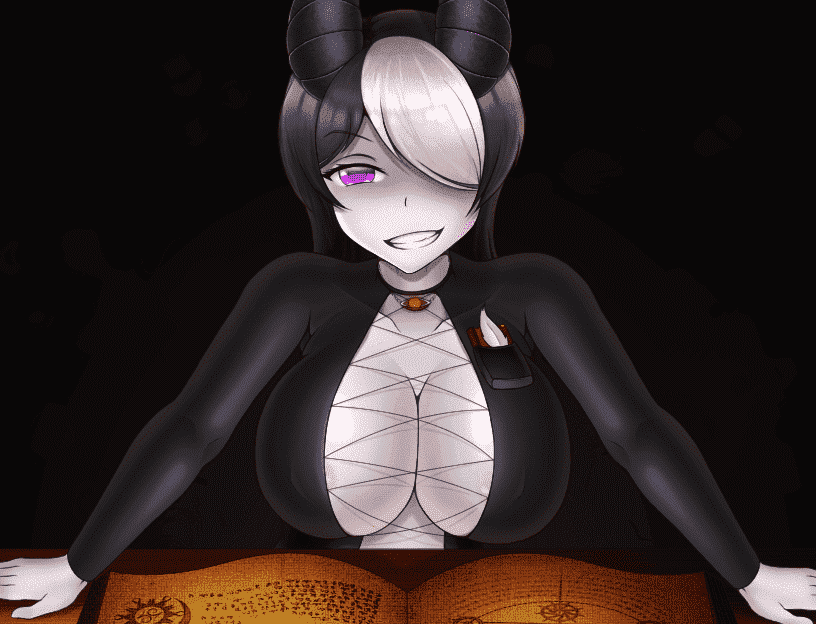
![My Hentai Fantasy [v0.8.1]](https://img.3xbz.com/uploads/59/1719554678667e527669c90.jpg)















![LeMOMnade: Family Squeeze! – Version 1.1.1 [mtrellex]](https://img.3xbz.com/uploads/38/1719569762667e8d62c486e.jpg)

![My Cute Roommate 2 – New Version 1.0 Extra [Astaros3D]](https://img.3xbz.com/uploads/38/1719606486667f1cd652f1a.jpg)












