Wipe Mods Safely: Avoid Progress Loss
Removing Mods from Ready or Not: A Comprehensive Guide
Ready or Not's modding community offers exciting enhancements, but mods can also introduce instability and prevent multiplayer with unmodded players. This guide details how to completely remove all mods from your game.
Removing Mods: Step-by-Step Instructions
Regardless of your mod installation method (Nexus Mod Manager, mod.io, or manual), follow these steps for complete mod removal:
-
Unsubscribe: Launch Ready or Not. In the in-game Mod Menu, unsubscribe from all active mods. This prevents re-download after deletion. Close the game.
-
Delete Game Mods: Open Steam, right-click Ready or Not in your Library, select Properties, then Installed Files, and Browse. Navigate to the game's folder:
Ready Or Not>Content>Paks. Delete all files and folders within thePaksdirectory. Then, delete thePaksfolder itself. -
Delete Local AppData Mods: Press Windows+R, type
%localappdata%, and press Enter. Locate theReady Or Notfolder, then navigate toSaved>Paks. Delete thePaksfolder within this location. -
Verify Game Files: In Steam, right-click Ready or Not, go to Properties > Installed Files > Verify Integrity of Game Files. This ensures no corrupted files remain.
-
Optional Reinstall (Recommended): For a completely clean slate, consider reinstalling Ready or Not. While not strictly necessary, it's recommended if you don't plan to use mods again.

Why Delete Mods?
While mods enrich Ready or Not, they can also cause:
- Instability: Mods, being community-created, can introduce bugs, glitches, and errors. Removing them often resolves these issues.
- Multiplayer Compatibility: Mods prevent playing with friends who don't have the same mods installed. Deleting mods ensures compatibility.
Ready or Not is available now on PC.
- 1 Roblox Forsaken Characters Tier List 2025 Feb 14,2025
- 2 Pokemon Go’s first Community Day of 2025 will feature Sprigaito Jan 05,2025
- 3 Holiday Thief Arrives in Seekers Notes Dec 26,2024
- 4 Watcher of Realms Is Dropping New Heroes and Skins This Thanksgiving and Black Friday! Dec 30,2024
- 5 Jujutsu Kaisen Phantom Parade: Tier List Update for 2024 Dec 28,2024
- 6 How To Find and Beat the Storm King in LEGO Fortnite Jan 05,2025
- 7 Goddess Of Victory: Nikke Is Dropping a New Year’s Update and Collabs with Evangelion and Stellar Blade Soon Jan 04,2025
- 8 PUBG Mobile's Championship Finale Nears Jan 09,2025
-
Mastering the Art of Digital Tools
A total of 10
-
Hidden Gems: Unexpectedly Useful Other Apps
A total of 10
-
Top Free Adventure Necessary Games for Android
A total of 4

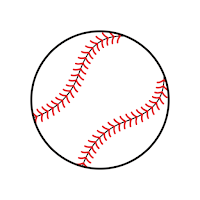













![LeMOMnade: Family Squeeze! – Version 1.1.1 [mtrellex]](https://img.3xbz.com/uploads/38/1719569762667e8d62c486e.jpg)

![My Cute Roommate 2 – New Version 1.0 Extra [Astaros3D]](https://img.3xbz.com/uploads/38/1719606486667f1cd652f1a.jpg)












