How to Play Whiteout Survival on PC with BlueStacks
Whiteout Survival: Conquer the Glacial Apocalypse on PC and Mac
Whiteout Survival plunges you into a post-apocalyptic world ravaged by a devastating glacial event. Lead the remnants of humanity, battling the elements, ferocious creatures, and rival factions to secure survival. This strategic mobile game demands resource management, technological advancement, hero recruitment, and strategic combat. Dominate the frozen wasteland and ensure humanity's future.
Installing Whiteout Survival on PC and Mac
Using BlueStacks:
PC:
- Navigate to the game's official page and select "Play Whiteout Survival on PC."
- Install and launch BlueStacks.
- Sign in to your Google Play Store account.
- Install Whiteout Survival.
- Begin playing!
Mac (using BlueStacks Air):
- Download BlueStacks Air from the official BlueStacks website.
- Install the downloaded .dmg file by dragging the BlueStacks icon to your Applications folder.
- Launch BlueStacks Air and sign in with your Google account.
- Locate and install Whiteout Survival from the Play Store.
- Launch the game and embark on your survival journey.
For Existing BlueStacks Users:
- Open BlueStacks on your PC or Mac.
- Search for "Whiteout Survival" in the BlueStacks search bar.
- Select the correct result and install the game.
- Start playing.

Minimum System Requirements (for BlueStacks)
BlueStacks boasts broad system compatibility, but these are the minimum requirements:
- OS: Windows 7 or later, macOS 11 (Big Sur) or later.
- Processor: Intel, AMD, or Apple Silicon processor.
- RAM: 4GB minimum.
- Storage: 10GB free disk space.
- Permissions: Administrator access (PC).
- Graphics Drivers: Up-to-date drivers from Microsoft or your chipset vendor.
For further details, consult the Whiteout Survival Google Play Store page. Discover in-depth strategies, tips, and gameplay insights on the BlueStacks blog. Enjoy the enhanced experience of Whiteout Survival on a larger screen with keyboard and mouse controls via BlueStacks!
- 1 Roblox Forsaken Characters Tier List 2025 Feb 14,2025
- 2 Pokemon Go’s first Community Day of 2025 will feature Sprigaito Jan 05,2025
- 3 Holiday Thief Arrives in Seekers Notes Dec 26,2024
- 4 Watcher of Realms Is Dropping New Heroes and Skins This Thanksgiving and Black Friday! Dec 30,2024
- 5 Jujutsu Kaisen Phantom Parade: Tier List Update for 2024 Dec 28,2024
- 6 How To Find and Beat the Storm King in LEGO Fortnite Jan 05,2025
- 7 Goddess Of Victory: Nikke Is Dropping a New Year’s Update and Collabs with Evangelion and Stellar Blade Soon Jan 04,2025
- 8 PUBG Mobile's Championship Finale Nears Jan 09,2025
-
Mastering the Art of Digital Tools
A total of 10
-
Hidden Gems: Unexpectedly Useful Other Apps
A total of 10
-
Top Free Adventure Necessary Games for Android
A total of 4

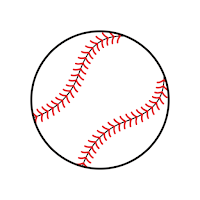













![LeMOMnade: Family Squeeze! – Version 1.1.1 [mtrellex]](https://img.3xbz.com/uploads/38/1719569762667e8d62c486e.jpg)

![My Cute Roommate 2 – New Version 1.0 Extra [Astaros3D]](https://img.3xbz.com/uploads/38/1719606486667f1cd652f1a.jpg)












