Path of Exile 2: How to Get Loot Filters on Console
Quick Links
Streamline your Path of Exile 2 looting experience with loot filters! These invaluable tools minimize on-screen clutter and highlight important items, significantly improving gameplay, especially on console. While using a controller or navigating console item drops can be cumbersome, loot filters offer a solution for both PlayStation and Xbox players. This guide provides a step-by-step walkthrough.
How to Link Path of Exile 2 and Console Accounts
To utilize loot filters on Path of Exile 2 consoles, you must first link your console account to your Path of Exile account via the Path of Exile 1 website. Follow these steps:
- Access the Path of Exile website and log in.
- Locate your account name in the upper-left corner and click it.
- Select "Manage Account" from the right-hand side menu, below your profile information.
- Under "Secondary Login," click the "Connect" button for either PlayStation (PS) or Xbox.
You'll be redirected to log in with your existing console account. Complete the connection process to link your accounts.
Finding and Using Loot Filters
With your accounts linked, return to your profile page on the website and click the "Item Filters" button. Click the "Item Filter Ladder" hyperlink to access a new tab listing available filters.
Select "PoE 2" from the drop-down menu above the filter list. Choose your preferred filter and click "Follow." For new players, NeverSink's semi-strict or regular filters are recommended for a balanced experience.

Finally, in-game, navigate to the Options menu, then the Game tab. At the top, select the "Item Filter" option. Your followed filter should appear in the drop-down menu. Select it and click "Save." Your chosen filter's effects (labels, colors, sound) will now enhance your item identification within the game.
- 1 Roblox Forsaken Characters Tier List 2025 Feb 14,2025
- 2 Pokemon Go’s first Community Day of 2025 will feature Sprigaito Jan 05,2025
- 3 Holiday Thief Arrives in Seekers Notes Dec 26,2024
- 4 Watcher of Realms Is Dropping New Heroes and Skins This Thanksgiving and Black Friday! Dec 30,2024
- 5 Jujutsu Kaisen Phantom Parade: Tier List Update for 2024 Dec 28,2024
- 6 How To Find and Beat the Storm King in LEGO Fortnite Jan 05,2025
- 7 Goddess Of Victory: Nikke Is Dropping a New Year’s Update and Collabs with Evangelion and Stellar Blade Soon Jan 04,2025
- 8 PUBG Mobile's Championship Finale Nears Jan 09,2025
-
Mastering the Art of Digital Tools
A total of 10
-
Hidden Gems: Unexpectedly Useful Other Apps
A total of 10
-
Top Free Adventure Necessary Games for Android
A total of 4

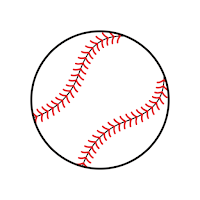













![LeMOMnade: Family Squeeze! – Version 1.1.1 [mtrellex]](https://img.3xbz.com/uploads/38/1719569762667e8d62c486e.jpg)

![My Cute Roommate 2 – New Version 1.0 Extra [Astaros3D]](https://img.3xbz.com/uploads/38/1719606486667f1cd652f1a.jpg)












