DC: Dark Legion™ Free and Paid Player Spending Guide
Just when you thought the mobile gaming scene was hitting a lull, FunPlus International shook things up last week with the launch of DC: Dark Legion™, a thrilling DC-themed action-strategy RPG. Since its release, the game has garnered positive feedback for its blend of free-to-play (F2P) accessibility and pay-to-win (P2W) options. In this comprehensive guide, we'll explore how both F2P and paying players can optimize their spending across various currency stores. Let's dive in!
Source Energy Gems – The Premium and Freemium Currency
Source Energy Gems, or simply Gems, serve as the cornerstone currency in DC: Dark Legion™. What sets this game apart is that Gems are accessible to both paying and F2P players, without the existence of an exclusive paid-only currency, which is a common feature in many similar titles. Here’s how you can acquire these valuable Gems:

Empowered Legacy - This is the premium version of the game's battle pass, known as "Legacy". By completing special challenges and daily missions, players can earn experience to level up their Legacy. Each level offers a free reward and a premium reward. The premium version, priced at approximately $10, unlocks enticing rewards such as World Anvil fragments, Legacy pieces supply, AC/DC shards, and, of course, Gems.
Gift of the Source - A one-time purchase that permanently unlocks a second construction queue. This pack is a steal at just $2 and also rewards you with 120 Gems upon purchase.
Growth Funds - Another one-time deal costing around $20, Growth Funds reward players based on their in-game achievements. The level of your War Room directly impacts the rewards you can earn, which include Gems, drones, intel, World Anvil fragments, cash, and more.
For the ultimate gaming experience, consider playing DC: Dark Legion™ on your PC or laptop using BlueStacks. Enjoy the game on a larger screen with the precision of your keyboard and mouse, enhancing your gameplay significantly.
- 1 Pokemon Go’s first Community Day of 2025 will feature Sprigaito Jan 05,2025
- 2 Holiday Thief Arrives in Seekers Notes Dec 26,2024
- 3 Watcher of Realms Is Dropping New Heroes and Skins This Thanksgiving and Black Friday! Dec 30,2024
- 4 Jujutsu Kaisen Phantom Parade: Tier List Update for 2024 Dec 28,2024
- 5 How To Find and Beat the Storm King in LEGO Fortnite Jan 05,2025
- 6 PUBG Mobile's Championship Finale Nears Jan 09,2025
- 7 Goddess Of Victory: Nikke Is Dropping a New Year’s Update and Collabs with Evangelion and Stellar Blade Soon Jan 04,2025
- 8 Brok's Festive Adventure Now Available Jan 03,2025
-
Mastering the Art of Digital Tools
A total of 10
-
Hidden Gems: Unexpectedly Useful Other Apps
A total of 10
-
Top Free Adventure Necessary Games for Android
A total of 4

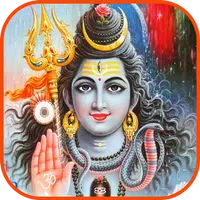

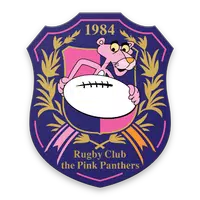










![LeMOMnade: Family Squeeze! – Version 1.1.1 [mtrellex]](https://img.3xbz.com/uploads/38/1719569762667e8d62c486e.jpg)



![My Cute Roommate 2 – New Version 1.0 Extra [Astaros3D]](https://img.3xbz.com/uploads/38/1719606486667f1cd652f1a.jpg)











