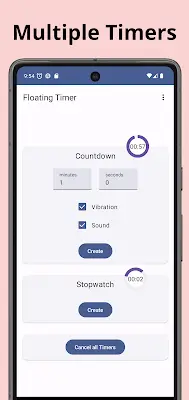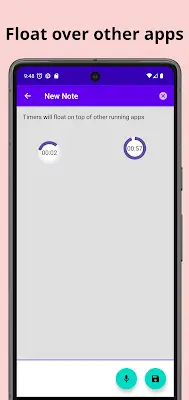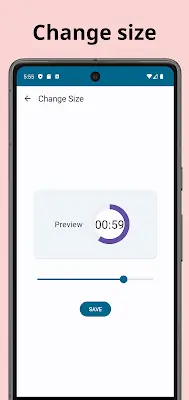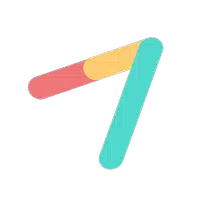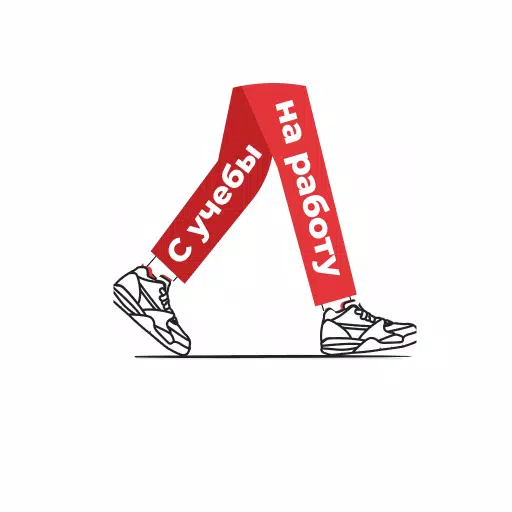Floating Timer
- Productivity
- 1.28.0
- 6.44M
- by Thomas Berghuis
- Android 5.0 or later
- Nov 08,2024
- Package Name: xyz.tberghuis.floatingtimer
Floating Timer: Your Ultimate Time Management Companion
Floating Timer is a versatile mobile application that seamlessly blends the functionalities of a countdown timer and stopwatch with a unique twist – its ability to float on top of other running applications. This distinctive feature allows users to keep track of time without interrupting their current tasks or activities, making it an ideal tool for various purposes such as exam preparation, gaming speed runs, gaming boss fights, and cooking.
The app boasts an intuitive user interface with simple controls, including the ability to drag the timer to reposition it, tap to start or pause, double tap to reset, and drag to the trash to exit. These features ensure seamless usability and minimal distraction, enabling users to focus on their tasks with maximum efficiency.
Exclusive Premium Features for Free
Floating Timer offers a premium version packed with exclusive features, all available for free!
- Multiple Timers: Unlock the full potential of Floating Timer with the premium version, which allows you to simultaneously run more than two timers. Whether you're juggling multiple tasks or coordinating different activities, having the flexibility to manage multiple timers simultaneously streamlines your workflow and enhances productivity.
- Customization Options: Personalize your timer experience with the ability to change the timer's size and color. Tailor the app to suit your preferences and aesthetic sensibilities, ensuring a seamless integration into your digital workspace.
Other Advanced Features
- Countdown Timer and Stopwatch: Floating Timer offers both a countdown timer and stopwatch functionalities, catering to a wide range of user needs. Whether you need to track the remaining time for an important task or monitor the duration of your activity, this app has got you covered.
- Floating Interface: The hallmark feature of Floating Timer is its ability to float on top of other running applications. This means you can keep track of time without having to switch back and forth between apps, maximizing efficiency and minimizing distractions.
- Intuitive Controls: The app boasts a user-friendly interface with intuitive controls, making it effortless to manage your timers and stopwatches. Simply drag to move the timer position, tap to start or pause, double tap to reset, and drag to the trash to exit. With such straightforward controls, you can focus on your task at hand without any unnecessary hassle.
Summary
Floating Timer is a versatile mobile application that combines the functionalities of a countdown Timer and Stopwatch with the unique feature of floating on top of other running applications. With intuitive controls and minimalistic design, users can easily manage their timers without interrupting their tasks. The premium version offers additional features such as running multiple timers simultaneously and customization options for size and color. Overall, Floating Timer is an essential tool for optimizing time management and productivity across various activities, making it a must-have app for students, gamers, and home chefs alike.
-
Amazon's $8.99 Deal: 2 Switch Screen Protectors Cheaper Than One Repair
If you've already invested over $400 in a brand-new Nintendo Switch 2, it's wise to consider protecting its 7.9-inch screen. Currently, Amazon offers a 2-pack of amFilm Tempered Glass Screen Protectors for just $8.99, marking a 30% discount from the regular $12.99 price. At $4.50 per protector, this
May 04,2025 -
Katamari Damacy Rolling Live Hits Apple Arcade for Interactive Fun
Bandai has been redefining "snowballing" since 2004 with the quirky charm of Katamari Damacy. Now, prepare to take snowballing to new heights with Katamari Damacy Rolling Live, set to launch on Apple Arcade this April. This delightfully bizarre game invites you to roll, stick, and grow by collecting
May 04,2025 - ◇ "Nintendo Simplifies Switch 2 Transition for All Users" May 04,2025
- ◇ Lost Soul Aside: Exclusive PS5 and PC Interview May 04,2025
- ◇ "Genshin Impact Update 5.5 Adds Exciting Volcano Area" May 04,2025
- ◇ "AFK Journey Teams Up with Fairy Tail for May Launch" May 04,2025
- ◇ Provenance App Brings Nostalgic Arcade Fun to iOS May 04,2025
- ◇ "RailGods of Hysterra: Preorder Now with Exclusive DLC" May 04,2025
- ◇ AFK Journey Launches Fairy Tail Crossover Event May 04,2025
- ◇ "Food Souls RPG 'The Tale of Food' to Shut Down" May 04,2025
- ◇ "Astral Takers: Kemco's New JRPG Pre-Registers for Android" May 04,2025
- ◇ Nikke Marks 2.5 Years with Anniversary Event May 04,2025
- 1 Watcher of Realms Is Dropping New Heroes and Skins This Thanksgiving and Black Friday! Dec 30,2024
- 2 Holiday Thief Arrives in Seekers Notes Dec 26,2024
- 3 Jujutsu Kaisen Phantom Parade: Tier List Update for 2024 Dec 28,2024
- 4 PUBG Mobile's Championship Finale Nears Jan 09,2025
- 5 How To Find and Beat the Storm King in LEGO Fortnite Jan 05,2025
- 6 Goddess Of Victory: Nikke Is Dropping a New Year’s Update and Collabs with Evangelion and Stellar Blade Soon Jan 04,2025
- 7 Brok's Festive Adventure Now Available Jan 03,2025
- 8 Blue Archive introduces new story event with the Cyber New Year March Jan 05,2025
-
Mastering the Art of Digital Tools
A total of 10
-
Hidden Gems: Unexpectedly Useful Other Apps
A total of 10
-
Top Free Adventure Necessary Games for Android
A total of 4