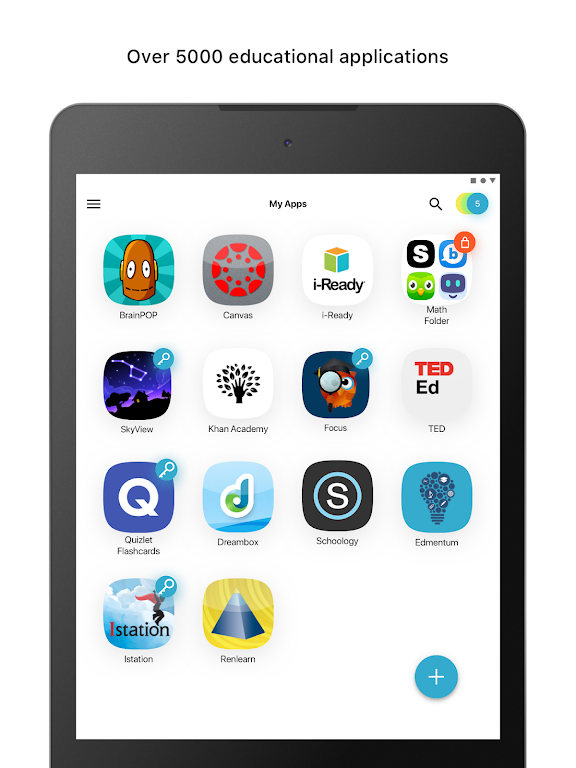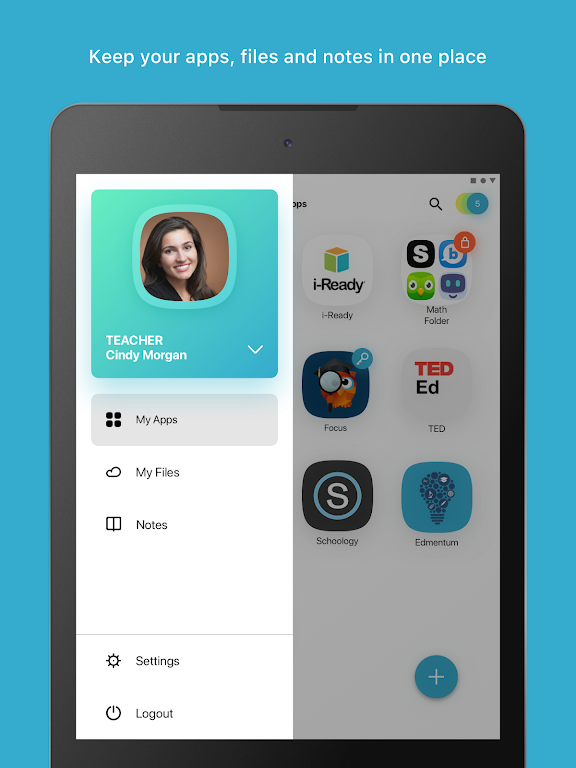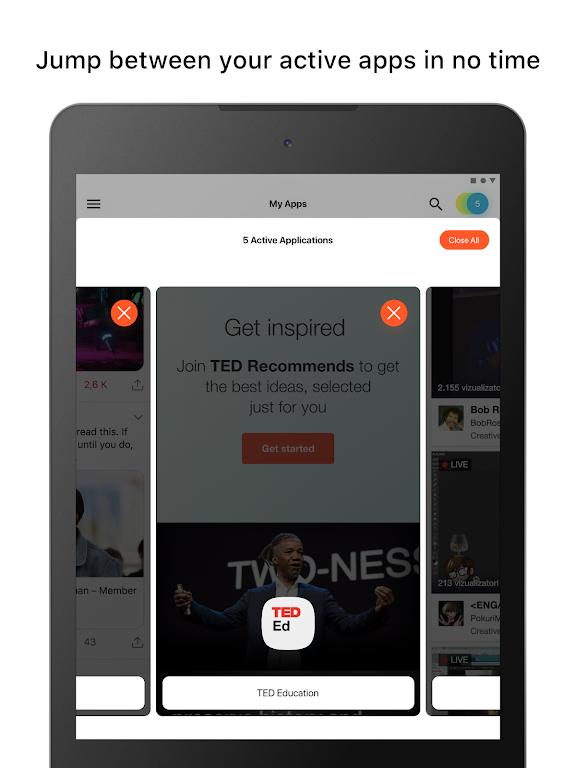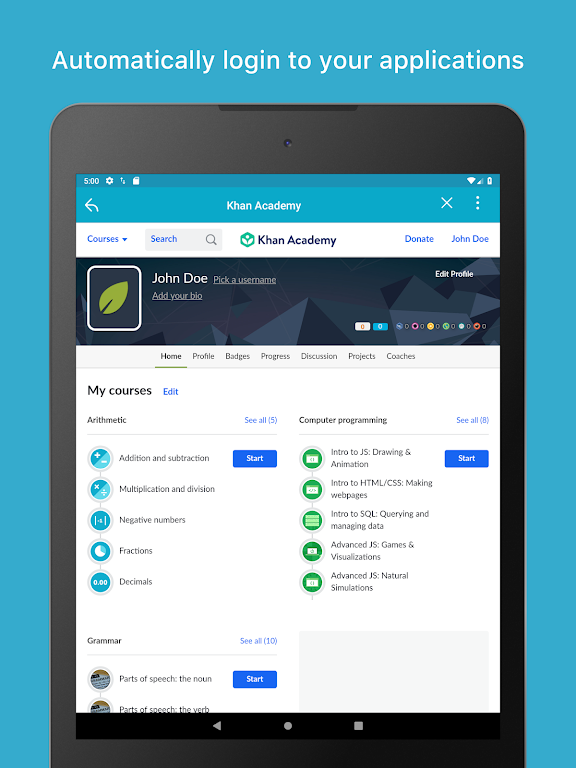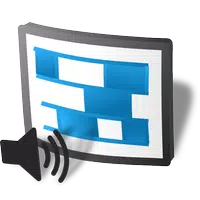ClassLink LaunchPad
- Productivity
- 1111
- 14.50M
- by ClassLink
- Android 5.1 or later
- May 24,2025
- Package Name: com.classlink.launchpad.android
Classlink revolutionizes the way you access your school resources, offering a seamless, one-click solution that streamlines your educational experience. With its personalized, single sign-on feature, you can effortlessly connect to a vast array of learning, productivity, and educational apps. Say goodbye to the hassle of multiple logins and hello to more time spent on learning. Classlink LaunchPad provides instant, real-time access to your essential cloud drives, including Google Drive, O365, OneDrive, Dropbox, Box, and your school's network folders. In today's fast-paced educational environment, Classlink ensures you have simple, round-the-clock access to all your resources, across multiple devices, making your learning journey more efficient and seamless than ever before.
Features of Classlink:
- Personalized single sign-on access to all school resources
- Instant access to thousands of learning, productivity, and educational apps
- Real-time access to cloud drives and mapped Active Directory folders
- Compatibility with popular cloud storage services such as Google Drive, Dropbox, and Box
- Accessible on multiple devices for easy 24/7 use
- Simplifies the login process to save time and boost learning productivity
Conclusion:
The Classlink app is the ultimate tool for students and educators seeking a convenient and efficient way to access their school resources, apps, and cloud storage with just one click. Its user-friendly interface and real-time access features make learning and collaboration easier and more streamlined. Download Classlink now to elevate your educational experience to new heights!
- TPC Product E-Loader
- Perfect Ear: Music & Rhythm
- Best Free Ringtones
- KPP Test - English
- Driver Pulse by Tenstreet
- Opensignal - 5G, 4G Speed Test
- Pelajaran PAUD TK Terlengkap
- File Manager by Lufick
- PDF Viewer & Book Reader
- Light Pollution Map - Dark Sky
- Ultimate Status Video
- Giggity (schedule viewer)
- Feed Calculator for livestock
- QmailClient
-
Fake Switch 2 Auctions Flood eBay, Target Scalpers
Nintendo fans are taking a stand against scalpers by flooding auction sites with fake listings for the Nintendo Switch 2, making it harder for buyers to find scalper listings. As the highly anticipated console's pre-orders have appeared on sites like eBay, ranging from $500 to $2,000, fans are unite
May 23,2025 -
Exclusive Dreamy Outfits Available in Infinity Nikki This Revelry Season
Get ready for an exciting fashion-filled journey as Infinity Nikki launches its Revelry Season with the version 1.4 update. This season, brimming with adventures, events, and new outfits, kicks off on March 25th and will continue until April 28th, 2025. Whether you're a style aficionado or a quest e
May 23,2025 - ◇ "Slip: Train Your Brain with Over 400 Logic Puzzle Levels" May 23,2025
- ◇ Top Word Puzzle Games of 2025 Revealed May 23,2025
- ◇ Preorder the 2025 HP Omen Max 16 with RTX 5080 GPU Now May 23,2025
- ◇ "Complete Guide: Watching Star Wars in Order" May 23,2025
- ◇ Upgrade Your Board Game with Catan Masterpiece Series on Kickstarter May 23,2025
- ◇ "Nintendo Switch 2: Zelda Speedrunner Defeats Boss in Under 10 Minutes, Crowd Cheers" May 23,2025
- ◇ Pokémon TCG Launch Faces Scalping, Shortages, and Outages Again May 23,2025
- ◇ Fire Force: Reignition Codes Updated for May 2025 May 23,2025
- ◇ "Daphne's Wizardry Variants Adds Legendary Adventurer and Old Castle Ruins 2nd Beta" May 23,2025
- ◇ AI-Generated Fake Fortnite Clips Fool Viewers May 23,2025
- 1 Pokemon Go’s first Community Day of 2025 will feature Sprigaito Jan 05,2025
- 2 Holiday Thief Arrives in Seekers Notes Dec 26,2024
- 3 Watcher of Realms Is Dropping New Heroes and Skins This Thanksgiving and Black Friday! Dec 30,2024
- 4 Jujutsu Kaisen Phantom Parade: Tier List Update for 2024 Dec 28,2024
- 5 How To Find and Beat the Storm King in LEGO Fortnite Jan 05,2025
- 6 PUBG Mobile's Championship Finale Nears Jan 09,2025
- 7 Goddess Of Victory: Nikke Is Dropping a New Year’s Update and Collabs with Evangelion and Stellar Blade Soon Jan 04,2025
- 8 Roblox Forsaken Characters Tier List 2025 Feb 14,2025
-
Mastering the Art of Digital Tools
A total of 10
-
Hidden Gems: Unexpectedly Useful Other Apps
A total of 10
-
Top Free Adventure Necessary Games for Android
A total of 4