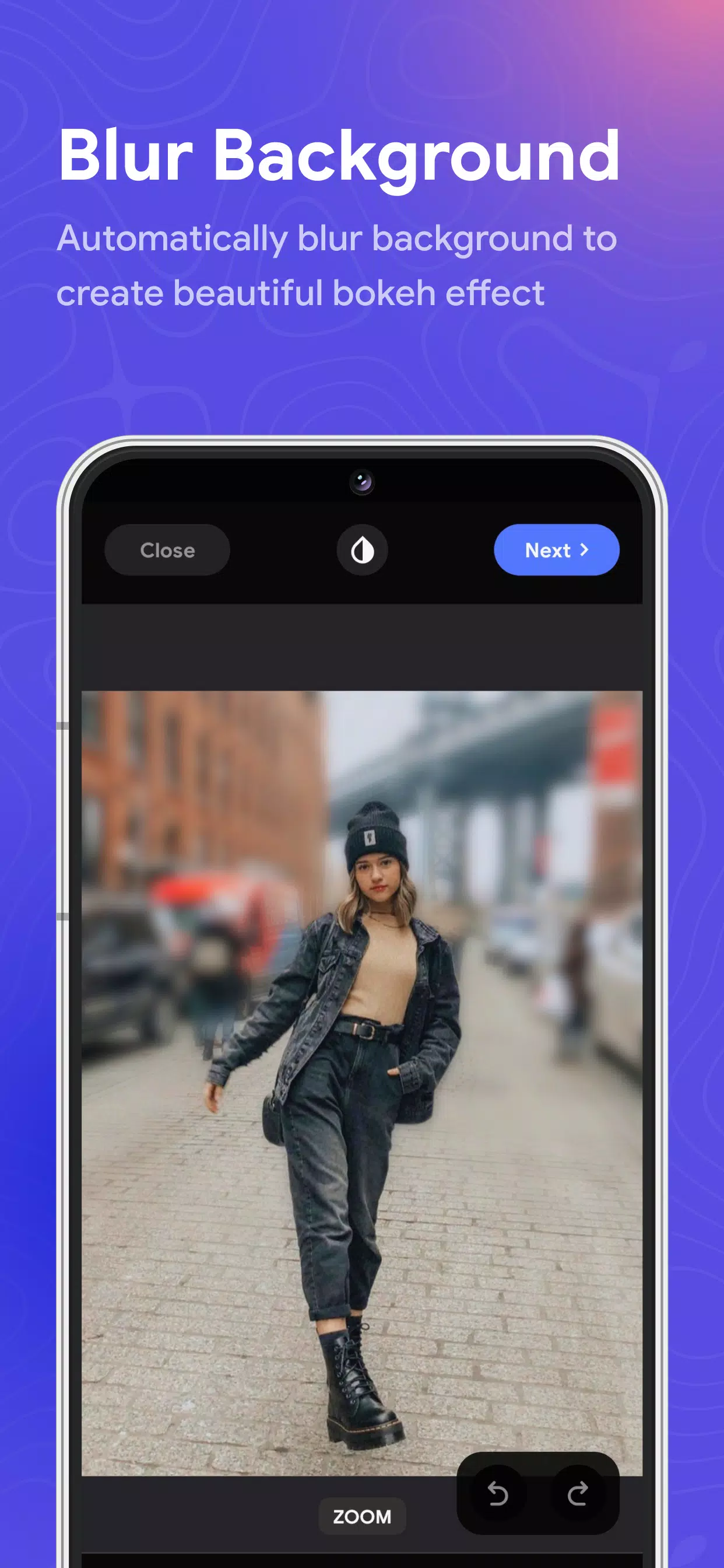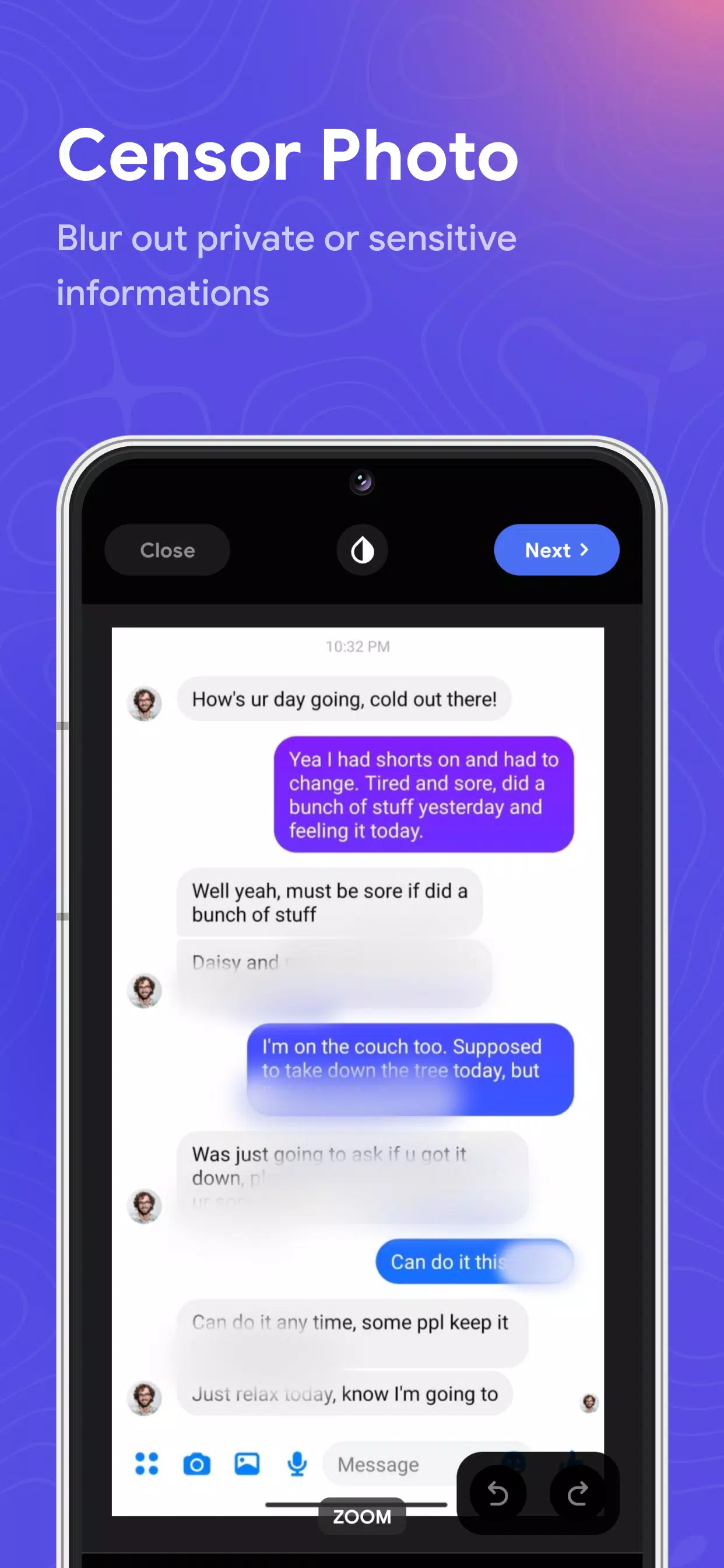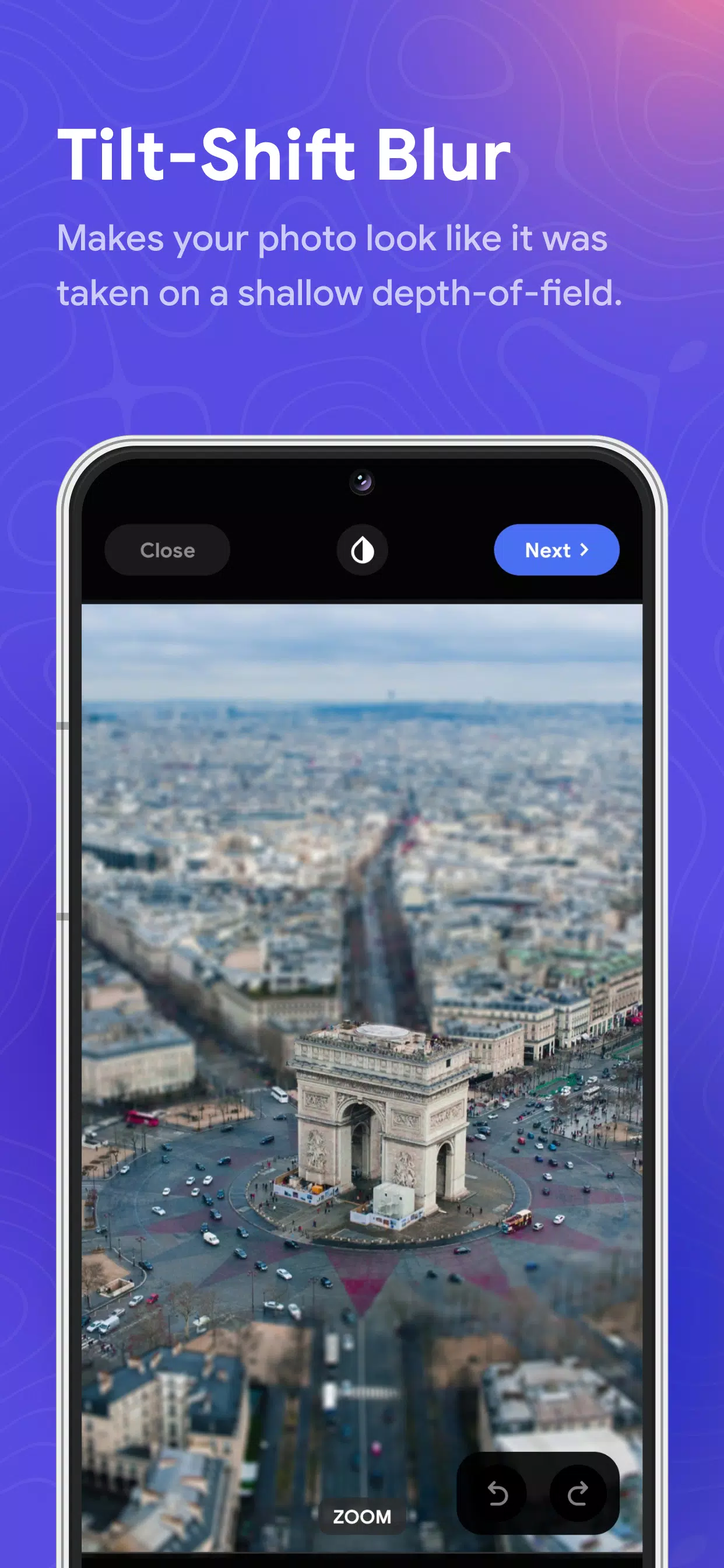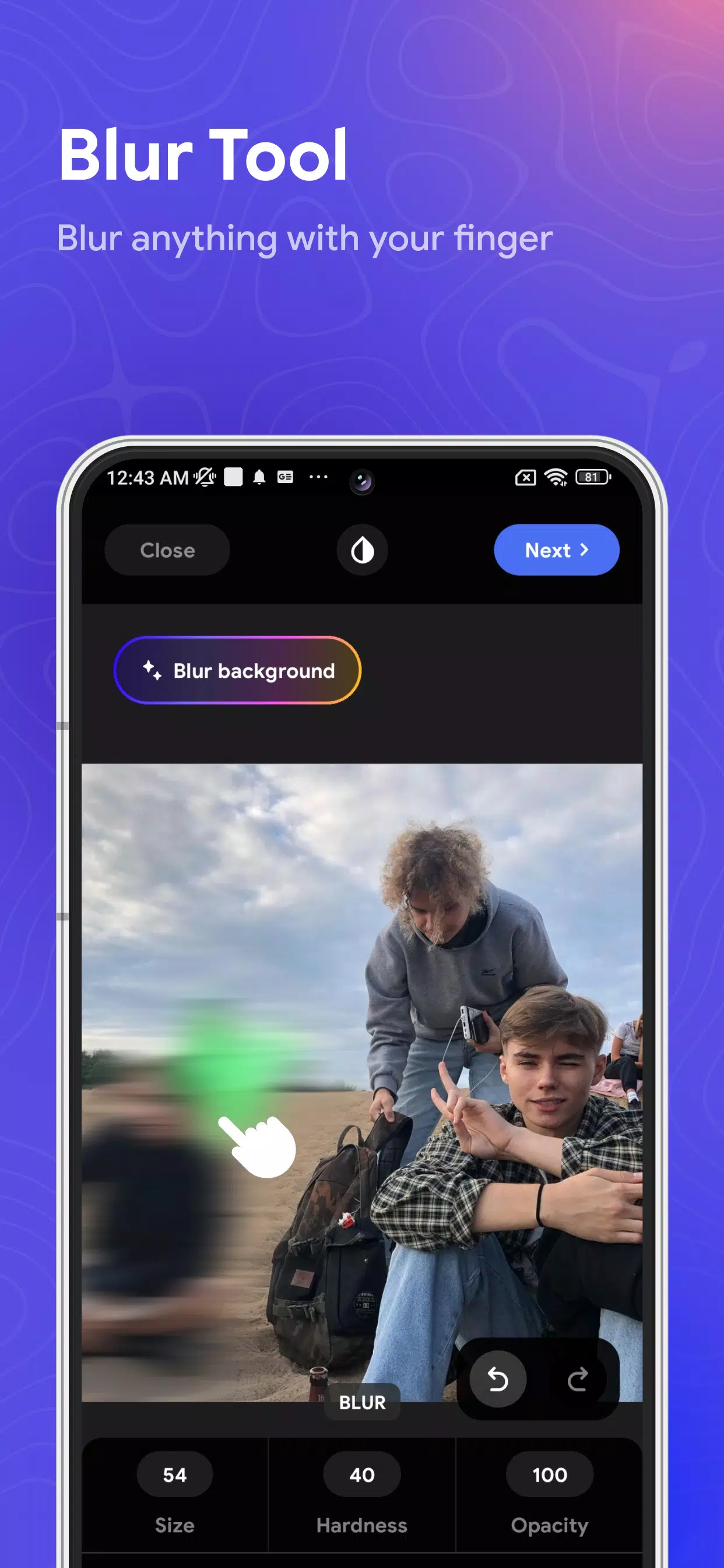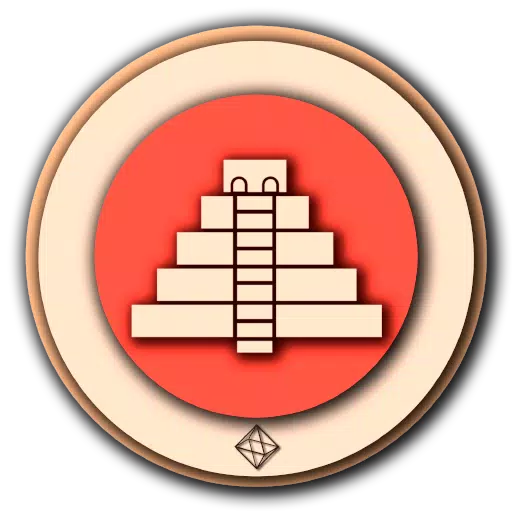Blur Photo
- Art & Design
- 1.2.17
- 32.0 MB
- by TAPUNIVERSE
- 6.0
- Apr 03,2025
- Package Name: com.tapuniverse.blurphoto
Blur Photo is the ultimate tool for enhancing your images with sophisticated blur effects, perfect for those looking to censor photos or create artistic blur backgrounds. With its advanced features, you can effortlessly apply blur to the background, create a photo mosaic, add motion blur, or even blur faces instantly for privacy.
This versatile app offers a range of blur effects, including dramatic motion blur, photo mosaic, bokeh effects, and tilt-shift lens simulations, allowing you to achieve professional-quality results. Whether you want to blur the background, apply face blur, or censor specific parts of your image, Blur Photo provides one-click solutions. You have complete control over the intensity and area of the blur effect, enabling you to fine-tune your pictures to perfection.
Blur Photo also includes specialized tools for creating photo mosaics, applying tilt-shift effects, or blurring faces in your photos. These features make your images stand out with eye-catching blur effects.
With powerful blur image capabilities, you can blur backgrounds and faces seamlessly. Your creations can be saved in high-resolution and shared with friends and family, ensuring your blur photos look stunning on any device.
Features of Blur Photo:
- Blur Background: Automatically blur the background to make your subject stand out.
- Blur Effect: Offers a variety of unique blur effects, including motion blur, photo mosaic, and bokeh effect.
- Face Blur and Censor Photo: Easily blur faces or censor parts of your photo with a single touch.
- Tilt Shift Lens: Simulate powerful depth-of-field effects for a professional look.
- Custom Blur Intensity & Size: Adjust the intensity and size of the blur to suit your needs.
- Crop and Rotate: Easily crop and rotate your blur images.
- High-Resolution Saving: Save your blur photos in high resolution for the best quality.
Blur Photo is an exceptional app for anyone looking to blur backgrounds and create stunning blur effects. Its intuitive design makes it simple to apply blur where you want and adjust the intensity of the effect. Whether you're looking to censor photos, create a photo mosaic, or add a bokeh effect, Blur Photo has the tools you need to transform your images into works of art.
-
"Phantom Brave: Preorder Now for Exclusive DLC"
Phantom Brave: The Lost Hero DLCUnlock a wealth of additional content with the Phantom Brave: The Lost Hero Season Pass, available for just $49.99. This pass is your gateway to an enriched gaming experience, featuring a collection of consumable items that can give you an edge in battle, along with a
May 06,2025 -
Top LEGO Batman Sets of 2025 Revealed
The combination of The Dark Knight's intense narrative with the playful world of LEGO might seem like an unlikely match, but it's this very contrast that makes LEGO Batman sets so appealing. The grim atmosphere of Gotham and the psychological complexity of its characters are humorously reinterpreted
May 06,2025 - ◇ "R.O.H.A.N.: The Vengeance MMORPG Launches in Southeast Asia Tomorrow" May 06,2025
- ◇ Backbone unveils Xbox-themed mobile controller in exclusive partnership May 06,2025
- ◇ How to Watch the Predator Movies in Chronological Order May 06,2025
- ◇ "Tower of Fantasy 4.8 'Interstellar Visitor' Launches: Meet New Simulacrum Carrot!" May 06,2025
- ◇ Etheria: Restart Final Beta Test to be Showcased in Global Livestream May 06,2025
- ◇ "Once Human: Completing the Carnival of Doom Quest Guide" May 06,2025
- ◇ "Final Fantasy Ever Crisis: New Trailer and 1.5 Anniversary Details Revealed" May 06,2025
- ◇ Batman Arkham Games: Play in Chronological Order May 06,2025
- ◇ Ren Isuzu: New Character Unveiled in Puella Magi Madoka Magica Magia Exedria May 06,2025
- ◇ Go Go Muffin: Swordbearer Build Guide Unveiled May 05,2025
- 1 Holiday Thief Arrives in Seekers Notes Dec 26,2024
- 2 Watcher of Realms Is Dropping New Heroes and Skins This Thanksgiving and Black Friday! Dec 30,2024
- 3 Jujutsu Kaisen Phantom Parade: Tier List Update for 2024 Dec 28,2024
- 4 How To Find and Beat the Storm King in LEGO Fortnite Jan 05,2025
- 5 PUBG Mobile's Championship Finale Nears Jan 09,2025
- 6 Goddess Of Victory: Nikke Is Dropping a New Year’s Update and Collabs with Evangelion and Stellar Blade Soon Jan 04,2025
- 7 Brok's Festive Adventure Now Available Jan 03,2025
- 8 Blue Archive introduces new story event with the Cyber New Year March Jan 05,2025
-
Mastering the Art of Digital Tools
A total of 10
-
Hidden Gems: Unexpectedly Useful Other Apps
A total of 10
-
Top Free Adventure Necessary Games for Android
A total of 4